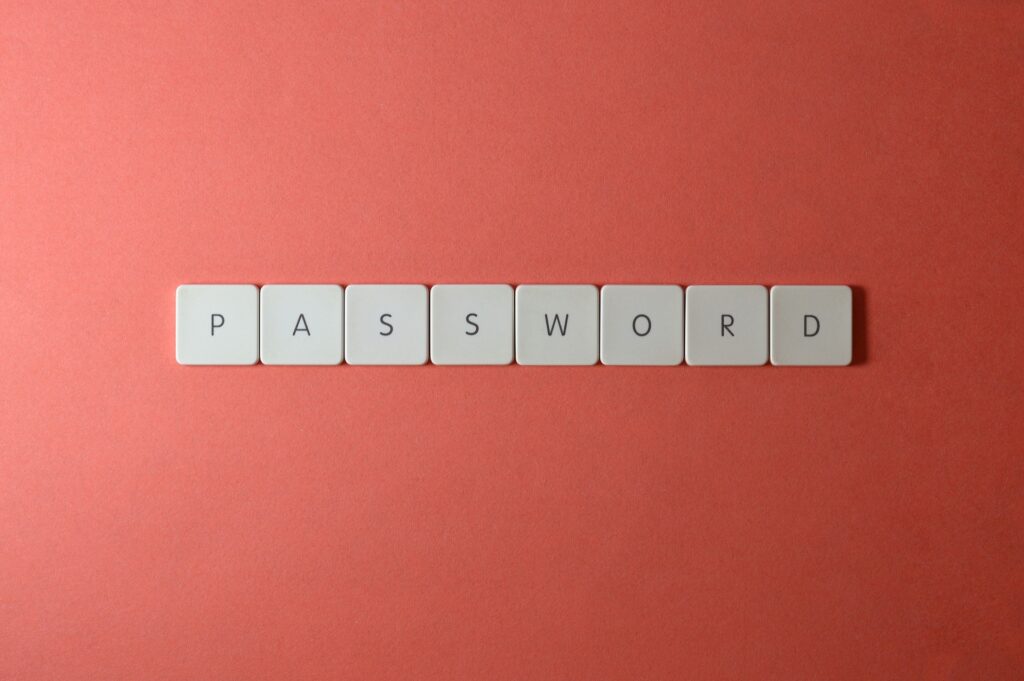
Photo by Miguel Á. Padriñán: https://www.pexels.com/photo/close-up-shot-of-keyboard-buttons-2882630/
Forgetting passwords is a common problem for website users. As a website owner, it is important to have a forgot/reset password functionality in place to ensure that your users can regain access to their account. Gravity Forms is a popular WordPress plugin that can be used to create custom forms, including a Forgot/Reset Password form. Using this method allows users to keep their frontend forms with their own brand.

You may use these HTML tags and attributes:
<a href="" title=""> <abbr title=""> <acronym title=""> <b> <blockquote cite=""> <cite> <code> <del datetime=""> <em> <i> <q cite=""> <s> <strike> <strong>