Today I want to write a little about this superb panel that I have never heard of before, yet, it’s jam packed with features all developers (and non developers) would love. It’s called aaPanel and it can be found here. It’s everything a developer dreams of with everything manageable within a GUI and it’s really all one click away, like setting up a nginx proxy server for example.
What is aaPanel?
aaPanel is a very simple hosting control panel that works on CentOS, Debian and Ubuntu. I would opt for CentOS 7 as some of their one-click applications (such as a DNS Manager) are only available for CentOS; they also recommend CentOS on the forums, albeit no where else.
With this amazing panel, it’s possible to manage websites, databases and FTP accounts by default. A DNS Manager is also there, but only for CentOS 7. It also contains a mail server with a simple click.
It offers various flavors of: nginx, Apache, MySQL, PHP Static/PHP-FPM (PHP 5-7+), Redis, Memcached, etc, that must be installed simply by a click; and if you’re not on CentOS, the build compiles these by default – this stage can be a little time consuming, especially if you’re on a budget VPS.
Check out all the features here.
The video
Take a look below to see how the panel works, there’s also an online demo here.
How efficient is it?
Very. By default, once a website is added and once SSL is activated, SSL Labs gives you an A score; and because it’s super easy to edit the configuration files of each individual virtual host through the GUI, achieving an A+ in as simple as a few lines.
You’re browsing this blog on the new aaPanel software. I have obviously optimized my nginx configuration further, but it literally took me 10 minutes and I didn’t have to do it via the console! Win!
I have my panel on a basic $5 Vultr server with an average memory usage of 55% after the install. I would class that as great! The 55% usage could be even lower if the PHP-FPM type was set to ondemand however, this panel does not have that feature in the GUI.
How do I install it?
It’s very simple. Head here, but I’ve also pasted a CentOS 7 code below.
yum install -y wget && wget -O install.sh http://www.aapanel.com/script/install_6.0_en.sh && bash install.sh
Let me know what you think of this panel!

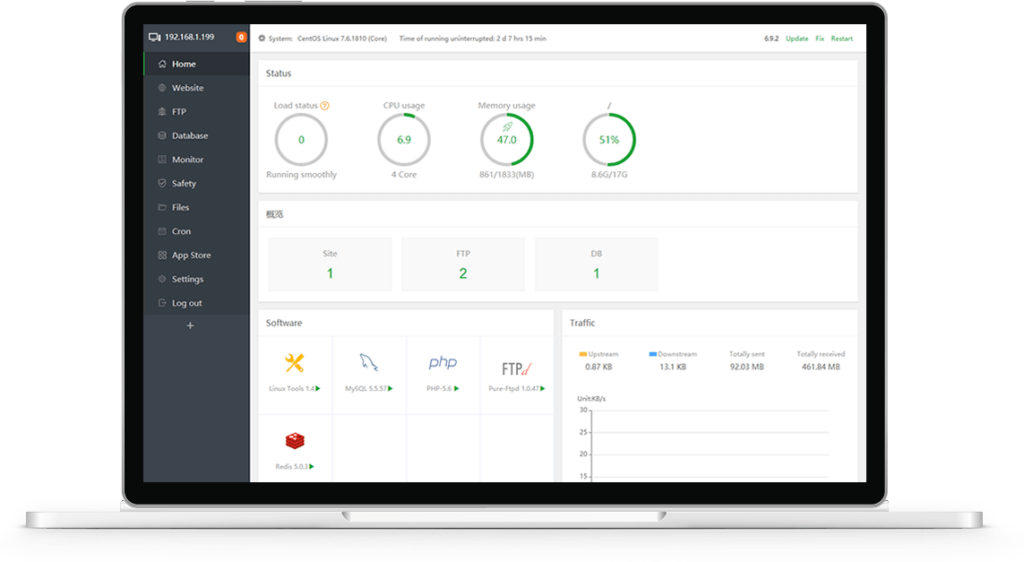
You may use these HTML tags and attributes:
<a href="" title=""> <abbr title=""> <acronym title=""> <b> <blockquote cite=""> <cite> <code> <del datetime=""> <em> <i> <q cite=""> <s> <strike> <strong>