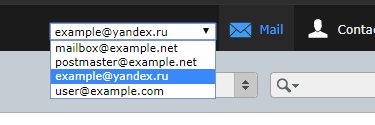Update 2023: I've moved this blog post onto our main website, removed comments, and prior steps to fix it as the BitBucket code was fixed.
This is still a fantastic tool! After persistent searching back in 2018, I stumbled upon a valuable plugin on BitBucket that adds support for multiple IMAP accounts in RoundCube. This tool seamlessly integrates a dropdown menu displaying the configured IMAP accounts at the top right corner of RoundCube, replacing the default email address in that location.
How to install the multiple identities plugin for RoundCube:
1) Download the ident_switch plugin.
2) Upload the contents to your RoundCube plugin folder i.e. /path/to/roundcube/plugins/ident_switch
3) Edit your /path/to/roundcube/config/config.inc.php file and add ident_switch to the $config['plugins'] variable. It should look something like the following:
$config['plugins'] = array(
'password',
'easy_unsubscribe',
'ident_switch'
);4) Save the changes and reload RoundCube.